Welcome to LimeSurvey 6! We're thrilled to announce LimeSurvey 6 - our latest version that's easy on the eyes and offers a fresh way in how you interact with online surveys. Intrigued? Let's dive in! The main highlights The main highlights of this new release include: A completely new design system across the platform The new default admin theme for LimeSurvey The new default theme“fruity twentythree” for the survey participant’s view The update of all question types according to the new design Lots of user interface enhancements LimeSurvey in 40+ languages The new design With our focus on your user experience, we've used global components across the platform for a consistent user experience, enabling you to navigate and carry out your tasks easily. From creating your first question to analysing complex data, every action feels a bit simpler and smoother. It is a big step forward in bringing in more clarity and meeting the expectations of the year (‘Fruity‘)twenty-three. The new default admin theme We've engineered a new default admin theme — minimising distractions and bringing in more clarity and focus. From the most important pages, like the dashboard, user management, and survey list, to alerts, tooltips, badges, tables, breadcrumbs, hover and focus states, pagination and buttons, sticky top bars, and back buttons, we touched it all and juiced the whole thing up. What else? Many more limes are coming your way — some minor hints to help you discover the new version. Action buttons All of them are now on the far right side of the tables. Click on the action button to check the next best actions. Survey Settings & Survey Menu We calmed down the survey menu and survey settings design and finetuned all pages from ‘Overview’ to ’Simple plugins’. Some pages still need some 🍋 and are work in progress. While on it, we also cleaned up the top bars a bit. Survey structure We've updated the user interface for a smoother experience. The sidebar, question editor, and settings are all limed up. Activate Survey & Stop Survey Survey activation is now in a straightforward popup. Stopping your survey is easier, with more guidance and user-friendly dialogues. Right-to-left orientation For our right-to-left friends 🕌🐪🏜. All good. We’ve got you covered. You can lime on us in terms of cultural inclusivity and the correct display of text. Bug fixes Apart from the above, we did at least a zillion 🐞 fixes. The new default “fruity twentythree” theme for the survey participants' view Imagine having a survey tool that not only lets you ask the right questions but also presents them in a way that makes your respondents say, "Wow, that was easy!" Stop imagining because we have revamped our world-famous fruity theme, which brings exactly that to your screen with additional color variations. In this major update, we've improved our question types and given them a new look. From simple yes/no questions to more advanced arrays, every question type has been redesigned to offer a more engaging experience for your survey participants. Now, to show you what we are talking about, here is an overview of some question types we have polished up. Remember, this is also what your participants will see. Yes/ No question type List (Dropdown) question type List (Radio) question type List with comment question type Array question type Create your first survey now!It's as easy as squeezing a lime. Sign up Create surveys in 40+ languages Unlimited number of users Ready-to-go survey templates So much more... Array (Numbers) question type Array (Texts) question type Multiple-choice question type Bootstrap buttons question type Star rating question type Ranking question type Ranking with images question type Free text question type Numerical input question type Gender question type Equation question type Date/Time question type LimeSurvey in 40+ languages Imagine reaching out to an international audience in their native language, improving engagement and the quality of your results. LimeSurvey 6 makes it a reality with support for 40+ languages. Here's how this expansion can transform your survey experience: Global Reach: With over 40 languages supported, your surveys can cater to a wider international audience. We are not monkeying (🐒) around. With 40+ languages, we are the most international survey tool, period. 🙉 Improved Response Rate: Surveys in native languages can encourage more people to participate, increasing your response rate. Better Quality Responses: Respondents will likely provide more accurate and in-depth responses in their native language. Cultural Inclusivity: Show your respondents that you value their culture by allowing them to participate in their language. Flexibility: You can easily switch between languages while creating your survey or answering one, ensuring a seamless experience. Parting words We hope you're as thrilled as we are about these new features and improvements. Now it's time to get started with version 6.And get ready to hunt for some serious responses. We hope you gather some fantastic insights. And remember: “Also embrace thee, sour survey insights, for wise man say its the wisest course.“ Happy surveying!- Jan ✌️💚🍋LimeSurvey. The LifeSurvey. Think one step ahead. Step into a bright future with our simple online survey tool Pricing & Plans Get started
- Details
- Category: Tutorials
Creating an online survey might sound like a simple endeavor – you just come up with questions, input them, and hit send, right? But building a successful survey that attracts respondents, engages them, and provides rich data and insights requires a lot of time, thought, and planning. Here are seven tips for what to consider when you’re putting together your next survey: 1. Plan your survey comprehensively When coming up with your survey, it can be easy to focus on the content of the questions and the types of responses you hope to receive. But thinking ahead and considering how you’ll analyze the survey data can help you craft questions, tweak response options and formats, and ensure your survey is as efficient and successful as possible. By planning your analysis and keeping in mind the type of data you’d like to have at the end of your survey– be it summary tables, visualizations, or statistical tests – you can optimize your questionnaire in small ways that can have a big impact on your results. Good to know: With LimeSurvey it's easy to export your survey responses as different data formats, including Excel as well as dedicated survey software like R or SPSS Statistics. 2. Respect privacy and data protection Ensuring your survey is compliant with data protection laws like GDPR and guaranteeing privacy can help assuage respondents’ concerns about how their responses will be used. This assurance can also go a long way in encouraging them to provide their honest thoughts and true point of view. Good to know: Relevant privacy features like anonymous responses or encryption and data protection come out of the box with LimeSurvey Cloud and can be configured according to your needs. 3. Know your target audience Whether you’re launching an employee satisfaction survey for your direct team or a customer satisfaction survey for hundreds of thousands of active customers, it’s important to know precisely who your target audience is. If you’re only seeking feedback from a small number of people, this is usually a simple task, but if you’re dealing with a large number of possible respondents, one best practice is to draw a sample of the relevant audience you’d like to hear back from, and invite those people. If you are conducting an exploratory study and do not have a list of all possible respondents available, considering how to target relevant respondents is critical. If you need results that are representative of the general population, it’s best to avoid river sampling, or recruiting survey participants while they are carrying out another online activity. Depending on your field of research, partnering with a panel provider who can help you reach relevant respondents might be the best way forward, Good to know: LimeSurvey offers panel integration that makes it easy to include respondents from professional panel providers. 4. Tailor your questionnaire to participants One great thing about online questionnaires is that you can create an individual survey experience for every participant, when needed. With information you’ve already gathered about each respondent and/or their previous answers, you can use LimeSurvey’s integrated condition designer and expression manager to filter pages, questions, and response options, as well as create individual texts and provide direct feedback. This is especially useful if participants are completing an assessment or providing constructive criticism of a course, experience, or service. With these features, your questionnaire becomes not just another boring survey, but an immersive experience that motivates respondents to provide accurate responses. 5. Monitor survey responses While it might seem prudent to wait to look at your survey responses until it has closed, it can be beneficial to keep an eye on responses while the survey is ongoing. By checking data during field time, you’ll know early if there are any problems with the questionnaire and whether or not you need to follow-up with respondents, reminding them to take the survey. Good to know: LimeSurvey offers users direct access to their survey responses, so you can keep an eye on your data without having to export it. 6. Implement measures to obtain high data quality Before beginning your data analysis, it’s important that you check the quality of the data. This helps exclude incomplete or duplicate surveys as well as surveys containing implausible or quick responses, so that your results are not skewed by errors. To help identify participants who are not taking your questionnaire seriously, you can include special questions that can help you pinpoint a respondent’s motivation, or use LimeSurvey’s quote feature, which excludes participants who fail your quality test. 7. Work to achieve high response rates Though you may not receive a 100% participation rate for your questionnaire, there are ways to motivate people to participate. Chief among them is making sure that you give people enough time to respond. If your field time is too short, that will have a significant impact on participation and data, and can result in a biased sample composition. Another great way to encourage participation is to follow-up with them – with LimeSurvey’s closed-access surveys, you can send reminders to people who have not started your survey, as well as those who have started but have yet to finish. Good to know: LimeSurvey offers the option to save and resume a questionnaire for both closed-access and open-access surveys. By keeping these seven pointers in mind while planning your survey, you can ensure your timelines are sound, optimize your questionnaire, and set yourself up for success. With LimeSurvey, you can create and customize surveys that suit your needs. For more information on getting started or using our vast array of tools, check out our robust Help Center.
- Details
- Category: Tutorials
By choosing LimeSurvey, you can either choose one of our many ready-to-use yet customizable survey templates, or build your own survey from scratch. No matter which option is best for you, here are the steps you need to get started. Create Question Groups After choosing your template and launching your bespoke survey, the first step is to create question groups. These groups keep questions of a similar nature or theme together, and if you have multiple groups, the feature displays all questions within each group together by default. After naming your groups, you can enter a description for each group that will be shown to survey participants, explaining the questions in that group, set questions to appear in a random order, and set relevance equations that make it simple to repeat a set of questions several times. For example, if a family includes two students at your school and you need the parents to answer the same questions about each student, you can create a relevance equation that ensures the questions are asked based on the number of students indicated earlier in the survey. Add Questions Once you’ve created your question groups, it’s time to add in your questions! Using either the Survey Structure or Add Questions features, you can create new questions and use the Questions Editor to choose the type of question you’d like to include. After you’ve assigned the question to a question group and indicated whether the question is mandatory, save your settings and add more! Activate your survey After adding your questions to your question groups, you’re nearly ready to activate your survey. To do this, select the settings tab, click overview, and choose “Activate this survey.” You’ll have the opportunity to choose your general survey settings –once that’s done, click save and active survey! From there, you can choose whether your survey is open-access, which allows everyone with the survey link to take it, or closed-access, which requires a unique survey invite for participation. When it’s time for you to end your survey, simply select “Stop this survey,” and then confirm the choice by clicking “Deactivate survey.” Distribute Your Survey If you’ve chosen an open-access survey, you can share the survey URL by visiting the Overview page of your survey under the settings tab, choose the share survey section and you will find the link of your survey. You can also click the open sharing panel button. You will find ways your survey via QR code or social channels. If you’ve chosen a closed-access survey, you can activate the survey participants table. This table enables you to invite participants, keep track of who has completed the survey, and ensure each person participates only one time. To create the table, navigate to settings, choose survey menu, click survey participants, and then click initialize participant table. Use the survey participants table to generate unique codes for each participant. Once you’ve created your participant table, you can import participant data, and then use the table to manage survey participants and track participation status. Collect Responses When it’s time for you to collect survey responses, you can choose whether or not the responses are anonymous. The default option is not to make the responses anonymous, which means they are matched with the information from your survey participant table. If you choose to make responses anonymous, there is no way to connect answers and participants – but you will always be able to view individual responses entered by survey participants. To monitor responses in real-time, click the responses table from the top toolbar, choose responses & statistics, and then click “Display responses” from the top toolbar of the response summary page. From there, you can use an array of filters to choose how to display the responses. To ensure the integrity and quality of your survey data, use the check data integrity function to vet consistency and determine redundancy. This function looks for possible errors that might exist between the response tables and survey tables, or between the token list and the central participant database. Analyze Results Once all responses are in and your survey has closed, it’s time to dig in and analyze the results. With LimeSurvey’s analysis tools, you can create simple and complex statistics using the response table and field summary, filter the data as needed, and generate graphs and charts. To access these tools, click "Responses & statistics," then choose the function that you want to use. For additional external analysis, you can export your survey data in a variety of formats that are compatible with tools such as SPSS, R, STATA, and more. To export survey data, find “Responses” from the top toolbar, select “Responses & statistics,” click “Export,” and then select your desired export format. To save any graphs and charts that you’ve generated using LimeSurvey’s tools, use the “Export images” function and choose your desired format. With LimeSurvey, you can quickly and easily create and customize surveys that suit your needs. For more information on getting started or using our vast array of tools, check out our robust Help Center or start your own survey now.
- Details
- Category: Tutorials
Provide clear and honest survey information Everyone has opened a survey thinking they’d give some quick feedback, only to find that there are far more questions than anticipated and it will require more time than they were expecting. To avoid this, ensure that you’re open and transparent about the details of your survey. Before respondents begin, give them information about the survey topic, the number of questions, and an indication of how much time this will take. Additionally, it can be helpful to include details about data protection, including how the data is stored and whether participants can revoke permission. This can give people peace of mind, allowing them to fully understand how their responses and data will be used. Show survey relevance Gathering survey feedback hinges on ensuring your survey is relevant to your target audience. It is critical that you explain the topic and lay out how this is relevant to your survey respondents’ interests, be it determining the cause for a charity golf tournament, furthering academic research, or weighing in on workplace culture. Explaining why participation is important can also help convince people to take your survey. When they fully understand the purpose of the survey and how it relates to them, they’ll be more inclined to respond. Use mandatory questions only where needed It can be appealing to make every survey question mandatory – after all, you worked hard on putting the survey together and every question matters to you! But, for many respondents, too many mandatory questions can create fatigue, resulting in a higher breakoff rate. To avoid this, determine which questions are the most important to receive answers to, and make those mandatory, but leave the rest as optional. You might be surprised by how many people go ahead and respond to the optional questions! Test your survey to minimize breakoff Before pushing your survey live, it can be beneficial to receive feedback on your overall survey design through pre-testing. Send your survey questions to friends and colleagues to gain insights into the clarity of the questions, the survey flow, and whether the types of questions you’ve chosen (multiple choice, short answer, ranking, etc.) are the best option. After you’ve fine-tuned your content, don’t forget to check how your survey appears on different devices, such as laptop, smartphones, and tablets, and how quickly it loads when connected to different types of internet connections. If there are any issues with appearance or connection, be sure to address them before sending the survey to participants. Make surveys accessible During the testing phase, don’t forget to optimize your survey for a multitude of devices, including screen readers, which are often used by people who are blind or visually impaired. Make sure you’re using user-friendly fonts, readable font sizes, and high contrast to help further avoid eye strain or fatigue, especially if your survey is long or requires the participant to provide answers to open-ended questions. Give people plenty of time to respond One critical component of gathering survey feedback is patience. Though instant gratification is hard to resist, ensuring participants have enough time to respond is imperative for receiving useful data, opinions, and information. When planning your survey timelines, ensure you’ve provided enough time for everyone to respond so that you can have a robust, diverse sample of answers, thoughts, and perspectives. Offer incentives for participation Never underestimate the power of an incentive. If you offer your target participants a small token of appreciation for the time they spend filling out your survey, it may entice more of them to complete the survey. Though unconditional incentives work best, you can also consider a lottery for respondents, a donation to a charity for each completed survey, perks for employees, or extra credit for students. Send reminders Everyone is busy these days, so don’t hesitate to remind people about your survey after you’ve sent out the initial links or invitations. If you’re conducting a closed-access survey, use the LimeSurvey feature to send reminders to both those who have yet to start a survey, as well as those who started, but did not finish. A little nudge might just be the thing they need to jump in! Using these tips and tricks, you should be able to acquire the feedback, data, and opinions you need to make your survey a success. To learn more about how to use LimeSurvey’s features, like sending reminders to participants, check out the Help Centre. Haven’t tried LimeSurvey yet? Start your own free survey now!
- Details
- Category: Tutorials
LimeSurvey offers a user-friendly platform that streamlines the survey design process, making it easier for people to craft informative surveys that yield meaningful results. Let’s explore tips that can help you design the ideal survey. 1. Plan, analyse, and report Before starting a survey, consider in detail how your report should be structured and which types of analysis (for example, statistical or predictive tests) should be done. Visualising the final result will allow you to identify required questions and relevant response options, and help you to also keep an eye out for anything missing from the survey. 2. Take advantage of validated questions and response scales Here’s a time-saving hack to gather reliable data: simply check that your question meets the essential criteria to collect unbiased data. The best practice for this is using simple wording, unambiguous questions, and avoiding long and complex items. Do your best to make questions as precise as possible to ensure that there is little to no confusion. If you’re not sure where to start, check out these two rating scales, which have been used countless times in studies worldwide: Likert Scale: Universally applicable for measuring attitudes, preferences, perceptions, and more, across virtually all domains of social science research. Semantic Differential Scale: Offers nuanced insights into the connotative meaning of objects, events, and concepts. This scale can be used for a wide range of research topics. 3. Use a mix of question types Incorporate a variety of question types, such as multiple- choice, open-ended, and rankings, to gather diverse insights and capture accurate responses. Mix structured questions with open-ended ones to balance quantitative data with qualitative insights. This approach provides depth and richness to your data, allowing for a comprehensive understanding of respondents’ perspectives. 4. Consider proven survey methods Drawing upon established survey methods will increase the reliability of your approach. Consider these two methods: Conjoint Analysis: A statistical technique used in market research and market segmentation to determine how people value different attributes that make up an individual, product, or service. Van Westendorp Price Sensitivity Meter: A method that helps determine consumer price preferences, and is widely used in market research to identify optimal price points. 5. Weave in survey instruments Survey instruments encompass an array of tools and techniques designed to systematically collect data from participants. These instruments include: Net Promoter Score (NPS): The most widely used tool for measuring customer loyalty and predicting business growth, applicable in customer experience studies. Customer Satisfaction Score (CSAT): A straightforward and specific instrument for measuring immediate customer satisfaction with a product, service, or experience. Gallup Q12: A set of 12 questions focusing specifically on employee engagement and satisfaction, widely recognized for its effectiveness in organizational settings. Utrecht Work Engagement Scale (UWES): A scale for measuring employee engagement, offering comprehensive insights across three dimensions: vigour, dedication, and absorption. Students' Evaluation of Educational Quality (SEEQ): A comprehensive assessment of educational quality from the student perspective, used in course evaluations. Hospital Consumer Assessment of Healthcare Providers and Systems (HCAHPS): The standard, specific instrument for measuring patient perspectives on hospital care, used in patient satisfaction studies. Maslach Burnout Inventory (MBI): A method for measuring levels of burnout among employees by indirectly assessing motivation and overall employee experience. 6. Incorporate a user-friendly layout A user-friendly survey layout ensures the form is visually appealing, easy to navigate, and accessible across different devices and screen sizes. Use consistent formatting, mobile optimization, and progress indicators to craft a better user experience. 7. Think about your target audience and sample size Keep the demographics of your target audience in mind, including age, gender, education level, and cultural background, so you can adapt the survey content and language to align with their preferences. Moreover, when it comes to sample size, bigger doesn’t necessarily mean better, as a larger sample size may not accurately reflect the population. Consider population size, margin of error, confidence levels, and standard deviation to calculate the ideal sample size. 8. Consider the standards of internet-based experimenting These guidelines, proposed by a professor of psychology in Switzerland, help to ensure the quality and validity of research findings. Seriousness: Researchers should maintain professionalism, provide clear instructions, and ensure that the survey’s purpose is well-defined to foster trust among participants. Personalization: Personalize the survey experience to make participants feel valued and engaged. For example, you may tailor instructions and feedback to the respondents’ progress. Rewards and incentives: Consider providing rewards or incentives, like gift cards, vouchers, or monetary compensation, to participants as a token of appreciation for their time and effort, as long as they commensurate with the level of participation required. 9. Minimize bias Take proactive measures to minimize response bias, which can skew the accuracy and reliability of survey results. Implement randomized response techniques, rotate answer choices, or use balanced scales to mitigate bias stemming from order effects or social desirability. Additionally, offer anonymity or confidentiality assurances to encourage honest responses, particularly for sensitive or controversial topics. 10. Do a pilot test Before launching your survey to a broader audience, conduct a pilot test with a small sample group that is representative of your target audience. This can help you identify any potential issues with question clarity, response options, or survey flow. Feedback from pilot testing will help you refine and improve your survey before distributing it widely, enhancing its effectiveness and reliability. LimeSurvey empowers you to craft unbiased, comprehensive surveys that suit your study requirements. Get your survey started today, and gather the insights you need to support research.
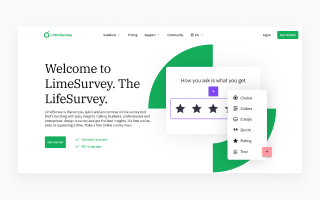
- Details
- Category: Product news
Welcome to LimeSurvey 6! We're thrilled to announce LimeSurvey 6 - our latest version that's easy on the eyes and offers a fresh way in how you interact with online surveys. Intrigued? Let's dive in! The main highlights The main highlights of this new release include: A completely new design system across the platform The new default admin theme for LimeSurvey The new default theme“fruity twentythree” for the survey participant’s view The update of all question types according to the new design Lots of user interface enhancements LimeSurvey in 40+ languages The new design With our focus on your user experience, we've used global components across the platform for a consistent user experience, enabling you to navigate and carry out your tasks easily. From creating your first question to analysing complex data, every action feels a bit simpler and smoother. It is a big step forward in bringing in more clarity and meeting the expectations of the year (‘Fruity‘)twenty-three. The new default admin theme We've engineered a new default admin theme — minimising distractions and bringing in more clarity and focus. From the most important pages, like the dashboard, user management, and survey list, to alerts, tooltips, badges, tables, breadcrumbs, hover and focus states, pagination and buttons, sticky top bars, and back buttons, we touched it all and juiced the whole thing up. What else? Many more limes are coming your way — some minor hints to help you discover the new version. Action buttons All of them are now on the far right side of the tables. Click on the action button to check the next best actions. Survey Settings & Survey Menu We calmed down the survey menu and survey settings design and finetuned all pages from ‘Overview’ to ’Simple plugins’. Some pages still need some 🍋 and are work in progress. While on it, we also cleaned up the top bars a bit. Survey structure We've updated the user interface for a smoother experience. The sidebar, question editor, and settings are all limed up. Activate Survey & Stop Survey Survey activation is now in a straightforward popup. Stopping your survey is easier, with more guidance and user-friendly dialogues. Right-to-left orientation For our right-to-left friends 🕌🐪🏜. All good. We’ve got you covered. You can lime on us in terms of cultural inclusivity and the correct display of text. Bug fixes Apart from the above, we did at least a zillion 🐞 fixes. The new default “fruity twentythree” theme for the survey participants' view Imagine having a survey tool that not only lets you ask the right questions but also presents them in a way that makes your respondents say, "Wow, that was easy!" Stop imagining because we have revamped our world-famous fruity theme, which brings exactly that to your screen with additional color variations. In this major update, we've improved our question types and given them a new look. From simple yes/no questions to more advanced arrays, every question type has been redesigned to offer a more engaging experience for your survey participants. Now, to show you what we are talking about, here is an overview of some question types we have polished up. Remember, this is also what your participants will see. Yes/ No question type List (Dropdown) question type List (Radio) question type List with comment question type Array question type Create your first survey now!It's as easy as squeezing a lime. Sign up Create surveys in 40+ languages Unlimited number of users Ready-to-go survey templates So much more... Array (Numbers) question type Array (Texts) question type Multiple-choice question type Bootstrap buttons question type Star rating question type Ranking question type Ranking with images question type Free text question type Numerical input question type Gender question type Equation question type Date/Time question type LimeSurvey in 40+ languages Imagine reaching out to an international audience in their native language, improving engagement and the quality of your results. LimeSurvey 6 makes it a reality with support for 40+ languages. Here's how this expansion can transform your survey experience: Global Reach: With over 40 languages supported, your surveys can cater to a wider international audience. We are not monkeying (🐒) around. With 40+ languages, we are the most international survey tool, period. 🙉 Improved Response Rate: Surveys in native languages can encourage more people to participate, increasing your response rate. Better Quality Responses: Respondents will likely provide more accurate and in-depth responses in their native language. Cultural Inclusivity: Show your respondents that you value their culture by allowing them to participate in their language. Flexibility: You can easily switch between languages while creating your survey or answering one, ensuring a seamless experience. Parting words We hope you're as thrilled as we are about these new features and improvements. Now it's time to get started with version 6.And get ready to hunt for some serious responses. We hope you gather some fantastic insights. And remember: “Also embrace thee, sour survey insights, for wise man say its the wisest course.“ Happy surveying!- Jan ✌️💚🍋LimeSurvey. The LifeSurvey. Think one step ahead. Step into a bright future with our simple online survey tool Pricing & Plans Get started
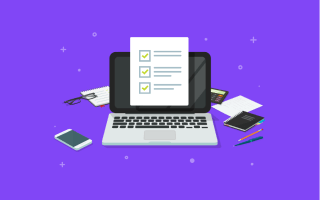
- Details
- Category: Knowledge
In a world that is increasingly data-driven, harnessing the power of feedback through online surveys has become critical for businesses, educational institutions, government agencies, and even private users. And the right survey software is what makes this possible. What online survey administration software is best for you? The answer to this question depends largely on who you are and what your specific needs entail. Let's break it down and take a deeper look on the various types of users and the considerations you should keep in mind: Enterprise survey software For large corporations and multi-national enterprises, the demands on survey software are quite extensive. These organizations require a comprehensive, robust survey platform that can handle a significant volume of data and complex structures without compromising speed or performance. The software should offer advanced data analysis tools, enabling organizations to dig deep into their data, recognize patterns, and make informed decisions. Additionally, it's crucial for the software to offer extensive customization, allowing the survey to seamlessly align with the company's branding and to fit into a range of different scenarios. In such settings, integration capability is also a key factor. The software needs to easily sync with other business systems such as CRM and ERP systems for smooth, cross-functional operations. Finally, as enterprises often operate on a global scale, multilingual support is a vital component to ensure inclusivity and reach. Survey software for small businesses In the realm of small businesses, the needs are somewhat different. These operations require software that provides a balance between being feature-rich and cost-effective. The survey tools they choose need to be intuitive and user-friendly, simplifying the process of creating, distributing, and analyzing surveys. Small businesses often operate with lean teams, so a tool that requires minimal training to use and manage is crucial. While affordability is key, this doesn't mean they should compromise on features. Essential components include customizable templates, varied question types, and basic data analysis tools. More so, small businesses can greatly benefit from survey software that provides easy ways to share surveys on social media and via email campaigns, broadening their reach without extensive marketing budgets. Survey software for universities and students Universities, research institutions, and students have unique needs when it comes to survey software. Academic research often involves complex question structures and a need for diverse question types, including open-ended, multiple-choice, Likert scales, and more. The software should have strong data analysis capabilities, allowing researchers to extract meaningful insights from their data. Multilingual support is another essential feature given the international environment of most academic institutions.Additionally, many institutions are bound by strict data privacy rules, so a tool that complies with data privacy regulations, like GDPR, is non-negotiable. Considering budget constraints that students and educators often face, affordability and the availability of special academic pricing or programs is also a desirable attribute. Survey software for government Government agencies require survey software that is not only robust and reliable but also highly secure. These agencies often deal with sensitive data on a large scale, so top-notch security measures are critical. The survey tool needs to comply with numerous regulations, including accessibility standards to ensure all citizens can participate. Given the large-scale nature of many government surveys, the software must be capable of handling high volumes of responses without any issues. Furthermore, it's important that the software provides advanced analysis features to make sense of large data sets and enable informed policy-making. Survey software for private users For individual or personal users, the requirements for survey software tend to lean towards simplicity and ease of use. Whether they are conducting a survey for a personal project, a community initiative, or creating fun quizzes for friends and family, the software needs to be straightforward and intuitive. Basic customization options are a plus for personal users, allowing them to add a personal touch to their surveys.Given that most personal users don't require advanced analytics, simple reporting, and data visualization tools should suffice. And of course, as private users often work with limited resources, the software needs to be affordable or even free. What features must modern survey software analysis software have? To be truly effective in today's fast-paced, digital world, survey software must possess a robust set of features: A variety of question types: Modern survey software should offer a wide array of question types, allowing users to collect feedback in the most effective way. This could range from simple multiple-choice questions, open-ended text responses, and drop-down lists to more complex grid or matrix-style questions. The variety in question types allows for a more comprehensive and nuanced collection of data. Data analysis capabilities: The primary purpose of conducting a survey is to gain insights from the collected data. This makes the ability to analyze data directly within the software or export it for further analysis in other statistical tools a must-have feature. Ideally, the software should provide easy-to-understand reporting options, data visualization tools like graphs and charts, and advanced statistical analysis for more complex surveys. Customization: Each survey is unique and serves a specific purpose. Therefore, the software should provide ample customization options to tailor the survey to its intended audience and objectives. This could include customization of survey appearance and design, question logic, and even the language of the survey. Multilingual support: As we live in an increasingly global world, the capacity for a survey tool to support multiple languages is crucial. This is not only important for multinational businesses but also for research institutions, governments, and organizations wanting to reach a broader audience. The software should allow for multilingual survey creation, administration, and analysis. Security: With data breaches becoming increasingly common, robust security measures are a non-negotiable feature of any online tool, including survey software. This includes secure data storage and transfer, access controls, data encryption, and compliance with data privacy regulations such as GDPR. Scalability: Scalability is a crucial feature that ensures the software can adapt to growing or varying demands. Whether you're a small business looking to grow or an enterprise conducting global surveys, the software should be capable of handling increased volumes of responses, larger data sets, and more complex analyses without performance drops or increased costs. Comparison list: What is the best survey software for you? When evaluating survey software, it's crucial to focus on factors that match your specific needs and goals. Let's dive into these factors and our recommended types of survey software based on these considerations: Usability and User Interface: If a streamlined, intuitive user interface is your top priority, a basic survey software platform, often chosen by private users and small businesses, would be ideal. Advanced Features: For advanced functionalities such as skip logic, randomized question ordering, and question piping, an enterprise-level survey software would be the most suitable. Pricing: If you're budget-conscious, you might want to start with basic or free survey software. However, if you're handling large respondent groups or complex survey needs, consider investing in enterprise-level software that offers more robust features. Data Security: When handling sensitive data, prioritize enterprise survey software known for its strong security measures and compliance with international data protection standards. Customer Support: A reliable and responsive customer support is crucial for large-scale or complex surveys, a feature more commonly associated with enterprise and professional survey software. Customizability: If you're looking for full control over survey design and branding, enterprise-level survey software is often equipped with advanced customization features. Multi-Language Support: To reach a global audience, you need software that supports multiple languages. This feature is typically found in professional and enterprise survey software, designed to cater to global organizations and universities. By evaluating these factors, you can pinpoint the survey software that best matches your requirements. The "best" survey software isn't a one-size-fits-all solution, but one that provides the right blend of usability, features, security, and affordability for your unique needs. Create your first survey now!It's as easy as squeezing a lime. Sign up Create surveys in 40+ languages Unlimited number of users Ready-to-go survey templates So much more... What does professional survey software cost? The cost of survey software varies widely, depending on the features, number of respondents, level of support, and more. Some software options are free but come with limitations, while others offer a range of pricing tiers to accommodate various needs. Survey software: Common use cases Survey software has wide-ranging applications, enabling various organizations and individuals to gain insights, measure satisfaction, and make informed decisions. Different organizations utilize survey software for various purposes. Let's examine a few common use cases: HR survey software/ Employee survey software Human Resource departments have a critical role in improving employee engagement, job satisfaction, and organizational culture. Using survey software, HR can conduct anonymous employee satisfaction surveys to gather feedback about work environment, management, benefits, and more. In-depth employee surveys can uncover unseen problems, gauge the effectiveness of HR policies, and provide direction for improvement strategies. Also, they are instrumental in exit interviews to understand why employees leave and how to improve retention. Customer satisfaction survey software Understanding customers' experiences and satisfaction levels is crucial for businesses to remain competitive. Survey software can help businesses conduct customer satisfaction surveys after a purchase or interaction, allowing them to gauge customers' feelings about products, services, and overall brand. This feedback aids in identifying what is working well and areas requiring improvement. It can lead to improved customer service, better products, and in the long run, increased customer loyalty and revenue. NPS survey software Net Promoter Score (NPS) is a popular metric used by businesses to measure customer loyalty and predict growth. NPS surveys ask one simple question: "On a scale of 0-10, how likely are you to recommend our company/product/service to a friend or colleague?" The results allow businesses to classify customers into promoters, passives, and detractors. By leveraging survey software for NPS, companies can easily track changes in customer sentiment over time, respond to feedback, and develop strategies to improve their score. Patient survey software Healthcare institutions, from hospitals to clinics, use survey software to assess patient satisfaction, understand patient needs, and enhance healthcare delivery. Patient surveys can provide feedback on various aspects, including quality of care, cleanliness, staff responsiveness, and communication. These insights can help healthcare providers ensure they meet patients' expectations, improve patient outcomes, and adhere to healthcare standards and best practices. Guest survey software Whether it's a hotel, a restaurant, or an event management company, gathering feedback from guests is essential for success in the hospitality industry. Guest surveys can help businesses understand their guests' experiences and preferences, measure their satisfaction, and improve their services accordingly. Positive guest experiences often translate to repeat visits and positive word-of-mouth referrals, significantly benefiting the business. Pulse survey software Pulse surveys are short, frequent surveys used by organizations to get quick insights from employees about various workplace topics. These could include understanding the impact of a recent change, measuring employee mood, or gathering feedback on specific initiatives. Survey software allows for the easy setup and administration of these surveys, helping organizations keep their finger on the pulse of employee sentiment. Feedback survey software Feedback surveys are used across different industries and for various purposes, from product development to educational course reviews. They provide a structured way for individuals or organizations to gather input from a specific audience about a particular topic. By using survey software, these surveys can be designed, distributed, and analyzed efficiently, enabling quick actions based on the feedback received. LimeSurvey: Benefits of a professional survey builder When you're looking for a survey tool that is robust, versatile, and user-friendly, LimeSurvey stands out. Here's why LimeSurvey is the professional survey builder of choice for many organizations: Unlimited Surveys and Questions: With LimeSurvey, you're not limited by the number of surveys you can create or the number of questions you can ask. Whether you need a simple, one-page questionnaire or an in-depth survey with hundreds of questions, LimeSurvey has got you covered. Diverse Question Types: LimeSurvey supports a wide range of question types, including multiple-choice, short text, ranking, and more, enabling you to collect diverse data. Customizable Survey Design: LimeSurvey lets you tailor your survey appearance to align with your brand or the specific survey purpose. Choose from various themes, customize them, or create your own – you have complete control over how your survey looks. Advanced Features: LimeSurvey provides a host of advanced features, like skip logic and branching, timed questions, randomization, and quota management, allowing you to create complex, dynamic surveys that suit your needs. Multilingual Support: LimeSurvey allows you to create surveys in multiple languages, making it the ideal tool for global surveys. Security and Privacy: LimeSurvey takes data security and privacy seriously. With strong data encryption, GDPR compliance, and secure data centers in Germany, your data is in safe hands. Scalability: Whether you're a small business or a large corporation, LimeSurvey's scalable architecture ensures the platform can handle your survey needs as you grow. Try our survey maker now Ready to dive into the world of online surveys with LimeSurvey? Don't wait – take our survey builder for a spin now. Create your account on LimeSurvey, and you can start designing your survey immediately. With our intuitive survey builder, you'll have your first survey ready to send out in no time. Need advanced features or expecting a large volume of responses? LimeSurvey has a range of plans to suit your needs. Check out our plans, or get in touch with our support team to discuss which would be the best fit for you. With LimeSurvey, you're not just getting a tool – you're joining a community. We have an active forum where users discuss best practices, share tips, and help each other out. Plus, our support team is always ready to assist you with any questions or issues. Harness the power of insights and make better decisions with LimeSurvey. Try our survey maker now – your first survey is just a few clicks away! Think one step ahead. Step into a bright future with our simple online survey tool Pricing & Plans Get started

- Details
- Category: Knowledge
Why LimeSurvey is a great alternative to Google Forms Stepping into the realm of online surveys can seem daunting, especially when you're faced with a myriad of platforms. Google Forms, though ubiquitous, may not be the best fit for your intricate research needs. That's where LimeSurvey comes in. As a robust, flexible, and intuitive alternative to Google Forms, LimeSurvey is an ideal tool for both simple and complex surveys. Whether you're looking to create a quick poll or an in-depth research survey, LimeSurvey is a potent tool in your arsenal, offering a more professional and versatile experience than Google Forms. Comparison Table: Google Forms vs. LimeSurvey Feature Google Forms LimeSurvey User Interface Simple and straightforward Advanced, versatile, and customizable Question Types Limited selection Over 28+ diverse question types Multilingual Surveys Basic support Advanced support with automatic translation Skip Logic & Branching Limited Advanced with conditional branching Data Analysis Basic reporting and analytics Advanced data analysis and export options Privacy & Compliance Depends on Google's policies Strong privacy protection and GDPR compliance What are the disadvantages of Google Forms? While Google Forms is free and easy to use, it has several notable limitations that can inhibit your survey potential: Limited question types: Google Forms offers only a handful of basic question types. This limits your ability to create surveys that delve deep into the information you seek, especially for intricate research projects. Basic Data Analysis: Google Forms allows you to view responses in a simple summary format, but the analytical tools it provides are limited. There are no advanced statistical analysis tools, making it difficult to extract complex insights from your data. Limited customization: Google Forms does offer some customization options, but they are quite basic. You can change colors and fonts, but there isn't much scope to create a survey that fits your brand image or desired aesthetic. Dependence on Google ecosystem: Google Forms is a part of the larger Google ecosystem. This means you're placing your trust in Google's data-handling practices. If you have concerns about data privacy, or if you prefer not to be locked into a single provider's ecosystem, Google Forms may not be your best option. Lack of Offline Access: Google Forms require an internet connection to access your surveys and collect responses. This can limit the reach of your surveys, especially if your respondents are in areas with poor internet connectivity. Lack of Multilingual Support: Google Forms has limited support for multilingual surveys, which can be problematic if you need to reach a diverse, global audience. Limited Support for Large Surveys: Google Forms might struggle with extremely large surveys or surveys with a large number of respondents. This could potentially lead to a loss of data or responses. What are the advantages of LimeSurvey? LimeSurvey, on the other hand, offers a host of advantages that make it a compelling alternative to Google Forms: Diverse Question Types: LimeSurvey supports over 28 different question types, including complex matrix-style questions and more. This allows for greater depth and breadth in your data collection. Powerful Data Analysis: LimeSurvey offers advanced data analysis, including the ability to export your data to various statistical software. This allows for a comprehensive understanding of your survey results. Superior Customization: With LimeSurvey, you have complete control over your survey's appearance. You can completely customize the look and feel of your survey to align with your brand or project's aesthetic. Privacy Protection: LimeSurvey provides strong privacy protection measures and is GDPR compliant, ensuring that your respondents' data is kept safe and secure. Multilingual Support: LimeSurvey has extensive support for multilingual surveys. This enables you to reach a global audience in their preferred language, thereby increasing response rates. Offline Access: LimeSurvey offers an offline mode that allows you to collect responses even in areas with limited or no internet connectivity. Open Source Nature: Being open-source, LimeSurvey provides you with the flexibility to modify and adapt the tool as per your needs. It also means that the tool is constantly being improved by a global community of developers. Create your first survey now!It's as easy as squeezing a lime. Sign up Create surveys in 40+ languages Unlimited number of users Ready-to-go survey templates So much more... Why LimeSurvey is a more professional version of Google Forms LimeSurvey is not just an alternative to Google Forms - it's an upgrade. When you switch from Google Forms to LimeSurvey, you're moving to a platform that offers a depth of features designed for professional-grade survey design and data analysis. LimeSurvey is designed for a wide range of users, from beginners who appreciate its straightforward, user-friendly interface to professionals who leverage its powerful features for complex research projects. With LimeSurvey, you're not just getting a Google Forms substitute, but a platform that can handle everything from simple questionnaires to complex, multi-language surveys. LimeSurvey's advanced data analysis capabilities mean that you're not left wading through raw data. You can easily export your data to various statistical software for in-depth analysis, helping you turn your survey results into actionable insights. In addition, LimeSurvey is committed to providing robust privacy protection and data security. Unlike Google Forms, which ties you into the Google ecosystem and its data handling practices, LimeSurvey puts you in control. Its strong GDPR compliance and commitment to data privacy make it a reliable choice for handling sensitive information. Privacy protection and GDPR compliance with LimeSurvey In today's data-sensitive world, privacy protection is more important than ever. LimeSurvey is designed with strong privacy measures, ensuring that your respondents' data is kept safe and secure. LimeSurvey’s servers are located in Germany, a country known for its strict data protection laws. Your data is not shared with third parties, and you have full control over who can access your survey data. In addition, LimeSurvey is fully GDPR compliant. When you use LimeSurvey, you can be assured that you're meeting the rigorous standards set by the EU for data protection and privacy. The platform includes built-in GDPR compliance tools, such as the ability to anonymize survey data, making it easier to meet your legal obligations when handling EU residents' data. LimeSurvey: Open Source Survey Maker Being an open-source software, LimeSurvey provides a level of flexibility and transparency that is difficult to find in proprietary platforms like Google Forms. Open source means that the source code for LimeSurvey is publicly available. This allows users with the necessary skills to modify and adapt the tool as per their needs. It also fosters a sense of community among users, who can share modifications, contribute to the software’s improvement, and assist each other in resolving issues. Moreover, being open source also means that LimeSurvey is continuously being improved by a global community of developers. You benefit from the collective knowledge and skills of these contributors, ensuring that LimeSurvey stays on the cutting edge of survey technology. Not to mention, LimeSurvey’s open-source nature also allows for seamless integrations and compatibility with other software systems. Whether it’s CRMs, statistical software, or other business applications, LimeSurvey can fit right into your existing tech stack, making it a versatile tool for any organization. Wrapping things up, LimeSurvey's comprehensive features and privacy-first approach make it a fantastic alternative to Google Forms. Whether you're a survey rookie or a seasoned pro, LimeSurvey provides a platform that's both approachable and capable of handling complex survey needs. Say goodbye to the limitations of Google Forms and embrace the endless possibilities with LimeSurvey! Transitioning from Google Forms to LimeSurvey? As always, we're here to support you every step of your survey-making journey! Now, how about we end this on a light note? What did the survey say to the respondent? "I'm form-ing quite the impression on you!" Okay, maybe we'll stick to making excellent survey tools, and leave the comedy to the professionals. Happy surveying, folks! If you found this blog post helpful, make sure to share it with your colleagues, friends, or anyone who might be in need of a robust alternative to Google Forms. Stay tuned for more insights and tips on making the most of LimeSurvey, your new best friend in survey making! Think one step ahead. Step into a bright future with our simple online survey tool Pricing & Plans Get started